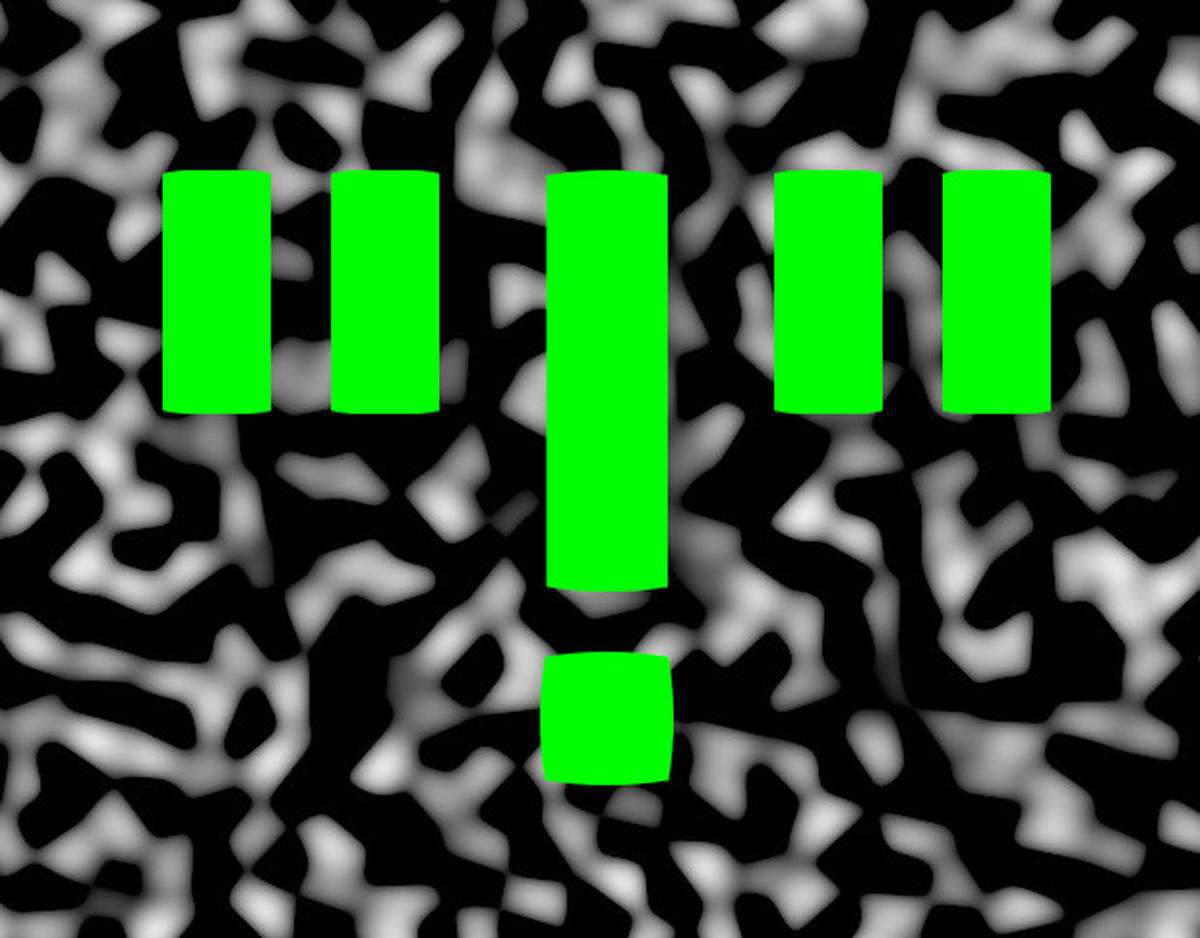Have you ever encountered a perplexing exclamation mark on your iPhone photos? You're not alone! This common issue has left many users scratching their heads, wondering what it means and how to resolve it. With the rise of digital photography and the convenience of smartphones, understanding the nuances of photo management is essential. In this article, we will delve into the reasons behind the exclamation mark on your photos, guiding you through troubleshooting steps and best practices to keep your photo library in top shape.
The exclamation mark has become a symbol of confusion for many iPhone users. Typically, it indicates that there is a problem with the photo, often related to the file's accessibility or its storage location. Whether you are an amateur photographer or just someone who loves to capture moments with your iPhone, understanding what this symbol means can save you from losing precious memories. So, let's unravel the mystery and ensure your photos remain safe and sound.
In this article, we will explore various scenarios and solutions concerning the photos with exclamation mark on your iPhone. By the end, you will not only understand why this happens but also how to prevent it from occurring in the future. So let’s get started on this journey to clear up the confusion surrounding your iPhone photos!
What Does the Exclamation Mark on iPhone Photos Mean?
The exclamation mark on iPhone photos typically means that the photo is not available or has an issue that prevents it from being displayed. This can happen for several reasons:
- The photo has been deleted or moved from its original location.
- There is a problem with syncing between iCloud and your device.
- Your device may have insufficient storage space.
- The photo is corrupted or in a format not supported by iPhone.
How to Fix Photos with Exclamation Mark on iPhone?
If you're facing the exclamation mark issue, don't panic! Here are some steps you can take to troubleshoot and fix the problem:
- Check Your Storage: Go to Settings > General > iPhone Storage to see if you have enough space.
- Restart Your Device: Sometimes a simple restart can resolve minor glitches.
- Check iCloud Settings: Ensure that your iCloud settings are correctly configured and that you are logged in.
- Download the Photo: If the photo is stored in iCloud, tap on it to download it to your device.
- Check for File Corruption: If the photo is corrupted, you may need to recover it from a backup or use recovery software.
Can I Recover Deleted Photos with Exclamation Mark?
Yes, you can! If you've accidentally deleted a photo and see an exclamation mark, you may still have a chance to recover it:
- Check the Recently Deleted Album: Open the Photos app, go to Albums, and find the Recently Deleted folder. You can recover photos from here within 30 days of deletion.
- iCloud Recovery: If you have iCloud backup enabled, you can restore your device from a previous backup to recover the deleted photos.
- Third-Party Recovery Tools: There are software options available that can help recover deleted photos from your iPhone.
Is There a Way to Prevent Exclamation Marks on My iPhone Photos?
Absolutely! Here are some tips to prevent the exclamation mark issue from happening in the first place:
- Regularly Back Up Your Photos: Use iCloud or another backup service to keep your photos safe.
- Keep Your Software Up to Date: Always ensure your iPhone is running the latest software for optimal performance.
- Monitor Your Storage Space: Regularly check your storage and free up space when necessary.
How Can I Manage My iCloud Photos Efficiently?
Managing iCloud photos efficiently can help prevent issues related to exclamation marks. Here’s how:
- Optimize iPhone Storage: Enable this setting to keep smaller versions of photos on your device while the full-resolution ones are stored in iCloud.
- Download Originals to This iPhone: If you prefer to have all your photos accessible offline, choose this option.
- Regularly Check Sync Status: Ensure that your photos are synced correctly by checking iCloud settings.
What Should I Do If My Photos Are Still Missing?
If you've followed the steps above and your photos are still missing or marked with an exclamation point, consider the following:
- Contact Apple Support: They can provide assistance and may have additional recovery options.
- Visit a Professional Recovery Service: If the photos are crucial, a professional service might help in data recovery.
- Keep Regular Backups: Always maintain regular backups to minimize the risk of losing photos.
Personal Details and Bio Data
| Name | Occupation | Age | Location |
|---|---|---|---|
| John Doe | Photographer | 28 | New York, USA |
Conclusion: Embracing the Digital Age of Photography
Understanding the significance of the exclamation mark on your iPhone photos is crucial for every smartphone user. By following the steps outlined in this article, you can effectively troubleshoot the issue and take preventive measures to safeguard your cherished memories. Embrace the digital age with confidence, knowing that you have the tools and knowledge to manage your photos wisely. Remember, a little diligence goes a long way in preserving your precious moments!
```
Unveiling The Terrifying: Scary Things In Australia
Understanding Venmo Automatic Reload: A Comprehensive Guide
Pebbles Dandy's World: A Journey Through Creativity And Imagination